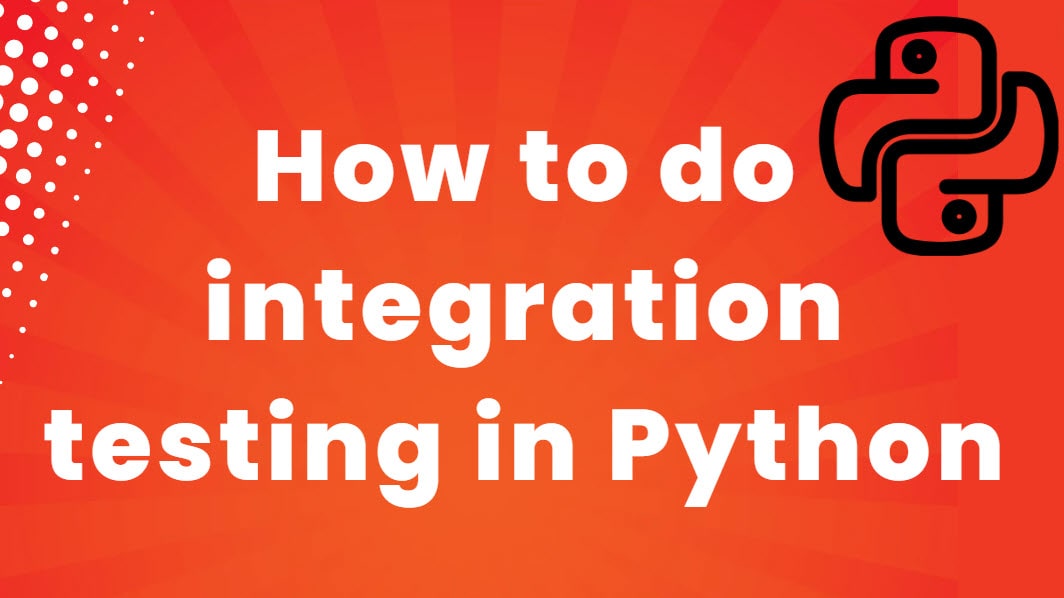Integration testing in Python involves testing how different application components work together. Here’s a step-by-step guide on how to perform integration testing in Python:
Choose a Testing Framework:
Pytest is a popular choice for integration testing in Python. It’s powerful, flexible, and has a large ecosystem of plugins.
Install pytest:
pip install pytestSet Up Your Project Structure:
Organize your project with a clear structure, separating source code and tests:
myproject/
├── src/
│ └── myapp/
│ ├── init.py
│ └── main.py
└── tests/
├── init.py
└── test_integration.pyWrite Integration Tests:
In test_integration.py, write tests that interact with multiple components:
import pytest
from src.myapp.main import Database, UserService
@pytest.fixture
def db():
return Database("test_db")
@pytest.fixture
def user_service(db):
return UserService(db)
def test_user_creation_and_retrieval(user_service):
user_id = user_service.create_user("test@example.com", "password")
user = user_service.get_user(user_id)
assert user.email == "test@example.com"
Use Fixtures for Setup and Teardown:
Pytest fixtures are powerful tools for managing test environments:
import pytest
from src.myapp.main import create_app
@pytest.fixture
def app():
app = create_app('testing')
yield app
# Teardown code here
@pytest.fixture
def client(app):
return app.test_client()
def test_home_page(client):
response = client.get('/')
assert response.status_code == 200
Mock External Dependencies:
For services you can’t or don’t want to run in tests, use mocking:
from unittest.mock import patch
def test_external_api_integration():
with patch('src.myapp.main.external_api_call') as mock_api:
mock_api.return_value = {'data': 'mocked'}
result = your_function_that_calls_api()
assert result == 'expected result'
Test Database Interactions:
For database tests, consider using an in-memory database or a separate test database:
import pytest
from src.myapp.main import create_db, User
@pytest.fixture
def db():
db = create_db('sqlite:///:memory:')
yield db
db.close()
def test_user_creation(db):
user = User(username='testuser', email='test@example.com')
db.session.add(user)
db.session.commit()
assert db.session.query(User).filter_by(username='testuser').first() is not None
Run Your Tests:
Execute your tests using pytest:
pytest tests/Continuous Integration:
Integrate your tests into a CI/CD pipeline (e.g., GitHub Actions, GitLab CI, Jenkins) to run them automatically on each commit or pull request.
Best Practices:
- Keep your tests isolated and idempotent
- Use meaningful test names that describe the scenario being tested
- Focus on testing the integration points between modules
- Clean up resources after tests to ensure isolation
Handling Asynchronous Code:
If your application uses async functions, pytest-asyncio can help:
import pytest
@pytest.mark.asyncio
async def test_async_function():
result = await your_async_function()
assert result == 'expected'Remember, integration tests are typically slower than unit tests, so balance comprehensiveness with execution time. Following these steps and best practices, you can create practical integration tests that ensure your Python application’s components work together correctly.

My name is Madhu, and I’m a certified Test Consultant with more than 16 years of hands-on experience developing and maintaining manual and Test Automation in the Software industry. I have experience with automation tools such as Selenium, Katalon Studio, etc.